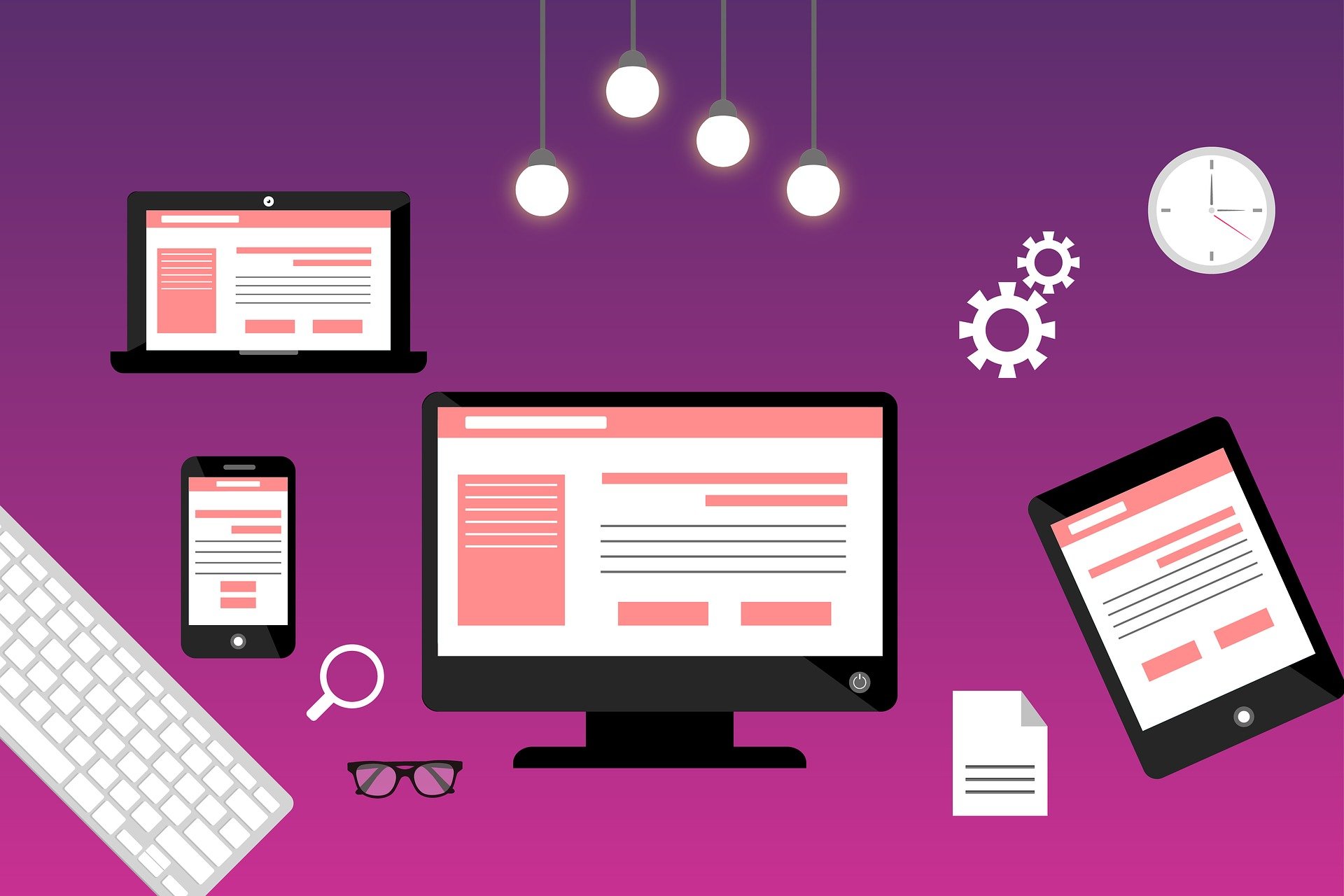
How to Create an eCommerce Website: Free & Paid Options to Get Started
In today’s digital era, launching an eCommerce website is easier and more affordable than ever. Whether you’re a small business owner, a local shop trying to go online, or an aspiring entrepreneur with a new product idea, there are a wide range of platforms and tools available to help you start selling online. These options fall into two categories: free and paid. Each comes with its own set of features, pros, and limitations. In this article, we’ll explore both so you can choose the right one for your eCommerce goals.
Free Options to Create an eCommerce Website
Free platforms are a great way to test your business idea or start small without a major investment. They often offer basic functionality with optional paid upgrades.
1. Ecwid (Free Plan Available)
Ecwid is a popular eCommerce solution that allows you to add an online store to any existing website. With its free plan, you can sell up to 5 products, manage orders, and accept payments.
Pros:
- Easy integration with WordPress, Wix, and other platforms.
- Supports digital and physical goods.
- Secure payment gateways included.
Cons:
- Limited number of products.
- Basic design customization.
2. Square Online
Square offers a free eCommerce solution tied to its payment processing system. It’s perfect for small businesses that want a clean, functional storefront without a monthly fee.
Pros:
- No monthly fee; only pay transaction fees.
- User-friendly interface.
- Built-in payment processing.
Cons:
- Square branding on free sites.
- Limited customization compared to paid options.
3. WooCommerce (with WordPress)
WooCommerce is a free plugin that turns any WordPress site into a fully functional eCommerce store. While WooCommerce itself is free, you’ll need hosting and a domain name.
Pros:
- Completely customizable.
- Thousands of plugins and themes.
- Large community and support.
Cons:
- Requires technical know-how.
- Hosting and domain costs (not entirely free).
4. Gumroad (Free Basic Tier)
Ideal for creators selling digital products (eBooks, music, art), Gumroad offers a free plan that charges per transaction.
Pros:
- Quick setup, no coding needed.
- Great for digital products.
- Free plan available.
Cons:
- Transaction fees up to 10% on free tier.
- Not ideal for larger stores.
Paid Options for Professional eCommerce Websites
If you’re ready to invest in a scalable, professional online store, these paid platforms offer advanced features, better support, and growth tools.
1. Shopify
Shopify is one of the most popular paid eCommerce platforms. It’s user-friendly, robust, and suitable for beginners and experienced sellers alike.
Starting Price: $39/month (Basic plan)
Pros:
- Drag-and-drop store builder.
- Thousands of apps and integrations.
- Excellent customer support.
Cons:
- Monthly cost plus transaction fees (unless using Shopify Payments).
- Less flexible design compared to open-source options.
2. Wix eCommerce
Wix is known for its beautiful templates and ease of use. Their Business & eCommerce plans allow you to build a stunning online store with powerful features.
Starting Price: $27/month
Pros:
- Visually appealing design options.
- All-in-one platform (hosting, design, store).
- Supports bookings, services, and physical products.
Cons:
- Limited third-party integrations compared to Shopify.
- Slightly less suited for large product catalogs.
3. BigCommerce
BigCommerce is designed for growing businesses and offers extensive built-in features like SEO tools, multiple payment gateways, and multi-channel selling.
Starting Price: $39/month
Pros:
- No transaction fees.
- Sell on Amazon, eBay, Facebook, and more.
- Scalable for high-volume stores.
Cons:
- Learning curve for beginners.
- Higher-tier plans required for advanced features.
4. Squarespace Commerce
Known for beautiful, designer-focused templates, Squarespace is ideal for creatives and boutique stores.
Starting Price: $27/month
Pros:
- Sleek, modern templates.
- Great for showcasing products visually.
- All-in-one solution (domain, hosting, design).
Cons:
- Less customizable than WordPress.
- Limited app integrations.
What’s Right for You?
Choosing between free and paid options depends on your current needs and future goals. Here’s a quick breakdown:
- Choose Free Options If:
- You’re testing your business idea.
- You’re on a tight budget.
- You have a small product catalog.
- You’re testing your business idea.
- Choose Paid Options If:
- You’re ready to scale your business.
- You want advanced features (marketing, analytics, SEO).
- You need better customer support and more reliability.
- You’re ready to scale your business.
Starting an eCommerce business doesn’t have to be expensive or complicated. You can begin with a free platform, learn the ropes, and upgrade to a paid plan as your business grows. Whether you choose Shopify for its ease, WooCommerce for flexibility, or Square for affordability, there’s an option that fits your unique vision. The key is to get started, stay consistent, and keep learning as your online business evolves.



